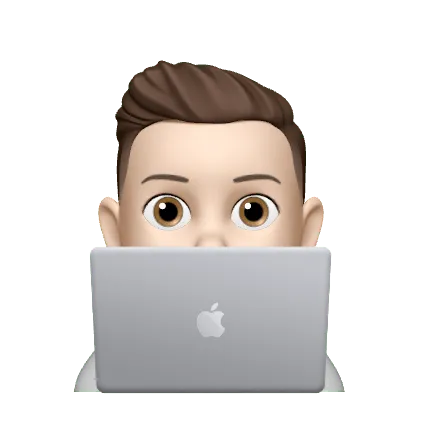User Guide
Item Actions
| Keyboard Shortcut | Selected Item | Action |
|---|---|---|
| ⇧⌘Q | Running App | Quits the app |
| ⇧⌘H | Running App | Hides or unhides the app |
| ⇧⌘W | Window | Closes the window |
| ⇧⌘M | Window | Minimizes or un-minimizes the window |
Rules
Rules allow you to alter the order and appearance of apps.
- The “Tuck” rule removes an app from normal switching order, puts it in a dedicated group at the end of the list, and gives it a compact appearance.
- The “Exclude” rule removes an app from the switching list altogether (but it’ll remain reachable through search).
Rules take effect only after a given app has been inactive for a short while.
Aliases
Aliases allow you to override Syphon’s default ranking and guarantee a given app will always appear at the top of the results.
The same alias can be defined for different apps — in that case, matching apps will be ranked according to the order of their respective aliases in settings, which can be changed through drag and drop. For example, if you’ve defined the alias “f” for both Finder and FaceTime, and FaceTime is ordered first in settings, then it’ll appear first in the search results too — followed by Finder.
Troubleshooting
If pressing Escape doesn’t dismiss Syphon in macOS Tahoe
A new system keyboard shortcut called “Game Overlay” was added in macOS Tahoe, which is bound to ⌘⎋ by default. If the modifier key you’re using to activate Syphon is ⌘, the new system shortcut might prevent Escape from dismissing Syphon. To work around this, go to “System Settings > Keyboard > Keyboard Shortcuts…”, and untick “Game Overlay” shortcut, or assign a different key combination to it.